Transfermóvil: 7 Years Contributing to the Nation’s Development
especiales

Among all innovations that have emerged in Cuba in recent years from the efforts of the government and institutions in the process of computerization of society, Transfermóvil, a payment platform, arrives this February 10 for its seventh anniversary with the merit of continue to grow, with 2.8 million users, thanks to its constant evolution and the new and successful features that it has been incorporating in each update.
A product of the Telecommunications Company of Cuba S.A. (Etecsa), the application is committed to facilitating various actions from the comfort of a mobile device and without the need for face-to-face activities, which means saving time. Therefore, if it was already a privilege to check your card balance, make transfers, and pay bills, now it’s also a privilege to be able to buy fuel coupons and stamps to pay taxes.
Transfermóvil we take you by the hand in e-commerce for the payment of products in Tuenvio and Superfacil, as well as traffic fines and violations. It’s the best option to receive a 10% discount on payments for Etecsa services, the same as for recharging a mobile line, paying the monthly bill for fixed telephony, recharging permanent Nauta accounts, including internet service at home, Nauta Hogar.
According to the summary of the main facts that marked 2021 for Etecsa, «Transfermóvil won the acceptance of more than 1.3 million new users. During the year, the platform continued to incorporate new features such as ticket sales, Young Club account recharges, payment of taxes, lodging reservations and tourist packages, fuel sales, payment of fines, among others.
Likewise, the apk offers the possibility for users to access useful telephone numbers like ambulance service, firefighters, the National Revolutionary Police, maritime rescue, and the anti-drug line. Just by tapping the phone screen with your finger, you can find out about promotions, discounts, details of the Bolsa Nauta, SMS and Voice plan offers, as well as the Friends Plan offers.
For those who begin using it, the process of authenticating and doing banking operations can be somewhat complicated, however, the simplicity of its design allows quick learning for its implementation, which ends up being the tool of choice at the end of the month to avoid long lines to pay services. In total, more than 520 million operations were executed in 2021 through this payment platform.
Frequent questions:
- How do I register in Transfermóvil?
Select the bank you work with and authenticate yourself, in the "Settings" menu, choose the "Register" option, follow the steps for registration and later, you will receive an SMS notifying you of the completion of the action.
- How is the payment of services done?
Select your bank and authenticate, in the "Operations" menu, choose the services to pay such as: electricity, water or gas, just by entering the ATM payment ID that appears on each bill of these services, payment to ONAT and payment of fines.
Also in "Operations" you can make a cash transfer to another account and pay for telecommunications services such as the monthly nauta Hogar fee and the telephone bill, as well as recharge your mobile balance, nauta accounts and Propia cards.
- How are operations and balances consulted?
Select your bank and authenticate yourself, in the "Consultations" menu you will be able to know the amount to pay for a service, consult the balance of your accounts or the last operations carried out among other consultations according to your bank.
- How do I add accounts?
In the main menu, access "My accounts" and enter the data requested for each one. This option facilitates operations between accounts, making processes faster such as cash transfers, among others.
- What can I do in the Management menu?
This section will allow you to consult the invoices paid and your own cards recharged to carry out the payment or recharge operation again, without having to enter the invoice or card.
In addition, it will let you save bank accounts that are not yours, making it easier to make cash transfers.
- How to know all the operations carried out by Transfermóvil?
In the main menu, in the "Statistics" option you can see the summary and details of the operations and in the "Operations details" option, you only have to select your bank and all the actions carried out will be displayed.
- How do I apply for the MLC card?
Select your bank and authenticate yourself, in the "Settings" menu choose the "Account opening" option.
- How do you change the limit?
Select your bank and authenticate, in the "Settings" menu choose the "Change limits" option.
Translated by Amilkal Labañino / CubaSí Translation Staff













Add new comment